http://www.geany.org
It's a cross platform GTK based text editor. It features a very nice configurable UI, tabs, line numbers, syntax highlighting, pluginable, scriptable, and numerous other features that about cover the gamut of UltraEdit users that don't use the FTP stuff.
Geany also features a column mode... albeit, a work in progress one. On the Windows build, you hold down the ALT key and make a selection with the mouse, or the SHIFT and ALT key and make a selection with the keyboard. Any typing whilst you have a giant cursor works like UltraEdit's giant cursor. Also, column mode copy+paste works as expected. Currently there is no way to generate/insert numeric sequences as columns.
As for stuff it doesn't do, it doesn't have a ruler. Not really a big deal, but it's worth noting what you're losing. What it does have is the line. Normally the line is set at 80 columns, but I set mine to 100. With that, I'm sure I and most people can make due without the ruler.
I also found the font support to be light on a feature. Implicit italic and bold face generation. What that means, is if you use a font that lacks bold or italics characters, it wont do the obvious fattening or turning tricks that Windows does. Most normal fonts this isn't a problem, but I use a font called Anonymous that only has Normal and Italics.
http://www.ms-studio.com/FontSales/anonymous.html
An alternative font suggestion would be Envy Code R.
http://damieng.com/blog/2008/05/26/envy-code-r-preview-7-coding-font-released
This works well, but I think I'd prefer a stubbier font (i.e. less tall) so to fit more text on screen.
To change color preferences (and font face preferences like Bold or Italics), you need to edit the language color scheme directly. Not a big deal, but those users used to UltraEdit's will have to get a little dirty to get things tuned.
That's it really. No ruler, and 'different' font support. I think I'll still try the Wine+UltraEdit thang, but this looks to be a good compromise. I suppose also being an open source project, anyone could make changes (i.e. fixes) to it. At least when I get to the point of fire breathing at UE, I'm at least aware of an open source option I like.
Oh! If you're like me, this'll make your jaw drop.
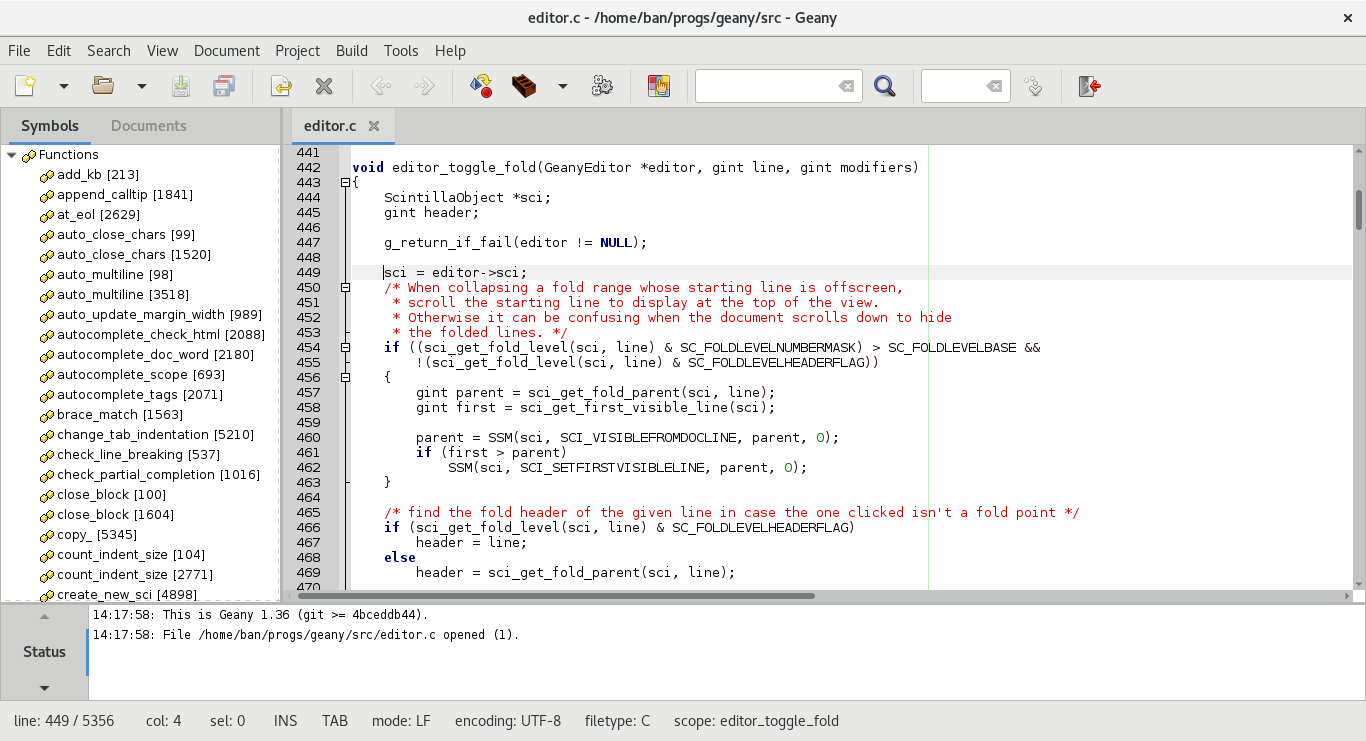
Integrated terminal! (Non Windows only)
No comments:
Post a Comment